We’re Here to Help & Support
We want people to have a great saber experience. You’ll notice that we go to great lengths to set expectations and explain what saber technology is suitable for what purpose so that you can chose a saber suitable for your needs. We’re community focussed and we support the sabers we sell.
Check out the FAQs first. They will cover most general support questions. Still stuck? Simply drop us a support request below.
If you’ve accidentally damaged your saber, we carry a full range of spare parts. If you need a repair, the same saber nerd who builds high end lightsabers at our sister brand www.SulphurCityFoundry.co.nz, also looks after our customer repairs and warranty issues.
We will address any genuine manufacturer’s fault with your saber within the warranty period. All consumer purchases from Sulphur City Sabers are covered by the Consumers Guarantees Act (CGA).

Frequently Asked Questions (FAQs)
The 12 colours are
- Regular Blue
- Amber (Burnt Yellow)
- Cyan (Light blue with a hint of green)
- Light Blue
- Regular Green
- Light Purple
- Orange
- Mid Purple
- Lime Green
- Deep Purple
- White (-ish. It’s a close white)
- Red
Good question! The answer is ‘probably’. Almost all of our sabers will have RGB baselit & SN-Pixel core available. You’ll also need to acquire a pixel blade to accompany the SN-Pixel core. Changing cores is something we can perform in-house for a small workshop charge. We are also happy to demonstrate how to ‘DIY’ swap the cores yourself if you so wish, but bear in mind, this will void any warranty on the cores unless agreed, prior. Some sabers even have a swappable Proffie V2.2 core option.
Manual
Digital copy coming soon.
Operation Video
On an RGB Baselit or SN-Pixel saber, the most common reason for a lack of sound, is that your saber is in Mute mode. Mute mode is one of the three sound volume settings: Mute, Low Volume, High Volume. To check your volume setting is simple.
Whilst the saber is off, hold down the power button for just over a second (if your saber has an LED switch, it will flash once) and release. You should hear an audio queue that the sound volume has changed. Repeating the action will cycle through the three volume settings.
Soundboards can also do very odd things when the saber has low charge. If mute mode wasn’t the issue, charge your saber fully and try again. If neither of these actions resolve the issue, we ask that you immediately contact support using the form below. In the first instance, please do not attempt any self repair unless directed.
There could be several reasons for this. Common reasons include:
- Your saber is in deep sleep (RGB Baselit & SN-Pixel sabers). Hold the power button down for 4-5 seconds to awaken the saber.
- Your saber has low charge. Ensure that your saber is fully charged. A flat to full charge can take 5+ hours. Once charged, try step 1) again.
If neither of these actions resolve the issue, we ask that you immediately contact support using the form below. In the first instance, please do not attempt any self repair unless directed.
This is best answered by our video Buying Guide and extensive Buying Advice over at our store. The short short version …. if you want to duel, you’ll want a ‘sleeker’ designed RGB Baselit saber.
Avoid ‘fancy’ hilts as not only are they super uncomfortable to wield, you’ll break bits off! Trust us…. pixel blades are not suited for (or warrantied for) contact dueling, despite what anyone else may say.
Great question!! That is our resident dueler/tech’s configuration of choice for weekly saber meets. Sulphur City Sabers focusses on offering a carefully curated range of off-the-shelf, preinstalled sabers from overseas suppliers. Whilst the suppliers offer a Proffie V2.2 Pixel install, an RGB Baselit Proffie V2.2 install option is not a factory option they currently offer.
All is not lost however! Our sister brand, Sulphur City Foundry has been offering custom installation services in NZ since 2017 and that install option is their ‘goto’ for NZ’s dueling community. We’ve installed 100s of them!! Head on over to the Foundry to ask about a custom install.
Manual
Digital copy coming soon.
Operation Video
Manual
Digital copy coming soon.
Operation Video
Manual
Digital copy coming soon.
Operation Video
This is a specific fix for when a user has inserted a pixel blade into a live, SN-Pixel 4.0 saber. Doing so will occasionally trip the built in surge protection. Only insert a pixel blade when the saber is fully off and in deep sleep.
Attempt this if you’ve already completed the steps in ‘My Saber is Not Turning On (General)’.
“Have you tried turning it off and on again?”
If you’ve ever asked an IT savvy friend for technical advice, you’ll often receive this advice. It’s also a handy fix for sabers when all other troubleshooting has failed. Follow these steps only if directed by Sulphur City Sabers support.
We take great care by testing and checking your new saber prior to shipping, but occasionally, the little tube of hard working electronics can develop a genuine glitch.
If you are experiencing an issue with your saber, and the issue is not specifically covered by our other FAQs, we ask that you immediately contact support using the form below. Please do not attempt any self repair unless directed.
We’ll take you through some basic troubleshooting remotely and if that doesn’t fix the issue, we can arrange a workbench assessment.
Our full factory warranty info & conditions can be found in our Warranty Policy.
We’ve broken down our other Policies and Terms & Conditions into the following, smaller digestible links, below.
Thanks for asking, but I’m afraid we don’t. We’re quite content looking after and helping grow the saber community in our little ol’ patch of the planet.
Yes, we do. If you’ve accidentally damaged your saber or your saber has developed a fault outside the scope of the warranty or our obligations under the Consumer Guarantees Act (CGA), we can usually repair your saber. Drop us a message using the form below.